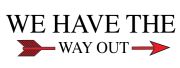Few would doubt that tech is changing today’s business world – however, some software solutions have the potential to utterly transform both how and where you and your employees work. If you’re looking for easy-to-use apps that could streamline your business processes and, ultimately, make you more connected and more productive, read on.
1. Customer Relationship Management (CRM) software
In today’s highly competitive online environment, often the service you provide your clients can be the deciding factor between winning a new contract or a customer choosing to work with a rival firm. Indeed, research shows that, on average, 59% of clients that receive bad service will never shop with that firm again.
Customer Relationship Management (CRM) software makes simple work of ensuring your clients are looked after at every stage of their purchasing journey – from initial outreach contact right through to after-sales treatment and follow-up support.
Most business owners already realize the value of their existing clients – but few have the time or dedication to give unrivaled customer service. Rather than taking chances with one of your firm’s greatest assets, think about investing in CRM solutions. Try searching Google and reading review sites for the app that works best for your particular company type and range of products/services.
2. Microsoft Office 365
Microsoft has been at the forefront of office productivity tools for what seems like a lifetime and the new incarnation of its popular Office suite (Office 365) carries on this tradition. However, by pulling on cloud technology, Office 365 has become eminently more useful and the perfect choice for online collaborative working across entire departments.
Better yet, Microsoft’s policy of making migration to its systems (plus the fact most of its software stays largely backward-compatible with older versions), makes it a breeze to integrate Office 365 into your daily working practices. If you’re in any doubt, consider approaching a professional Microsoft-certified specialist who will be able to help with the process using office 365 migration tools.
As you might expect, Office 365 includes all the usual productivity software (i.e. Word, Excel, PowerPoint, Outlook, etc.) but also includes some newer additional apps like Publisher Lync and InfoPath.
3. Install an extra word processing tool like Grammarly to check text
These days we rely on text communication more than at any point in history. From drafting emails and text messages to making social media posts and website updates, most of us spend a huge amount of time writing.
While some text editors do a relatively good job of picking out errors, with today’s advanced Artificial Intelligence (AI), there are far more successful options available – including Grammarly.
Installing Grammarly into Word or your Chrome browser is simple and, once activated, the tool will automatically scan any text you write on email platforms like Gmail and even across popular social media sites. Perhaps best of all, Grammarly even ‘reads’ your content like a human to give an idea of how it might sound to your audience (e.g. authoritative, knowledgeable, amusing, etc.).