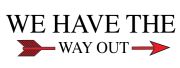In an era dominated by digital interaction, understanding social media safety is of paramount importance. Unfortunately, with the conveniences offered by online sharing also come risks and dangers. The purpose of this guide is to educate beginners about social media safety, empowering them to protect themselves online and enjoy a safer digital experience.
Understanding Social Media Risks
The dangers lurking online include identity theft and fraud, cyberbullying and harassment, privacy concerns and data breaches. Phishing attacks and online scams are also rampant. While tools such as Virtual Private Networks (VPN) can help mitigate some threats, understanding these risks is the first step to robust online safety. When looking for the best VPN Reddit is a great place to read opinions.
Creating a Strong Password and Secure Account
Protecting your digital identity begins with creating a strong password, an essential yet often overlooked aspect of online safety.
To create a strong password, combine uppercase letters, lowercase letters, numbers, and symbols. The longer the password, the better. Each additional character exponentially increases the time needed to crack your password.
Consider using a password manager. These tools generate and store complex passwords for each of your accounts, requiring you only to remember one master password.
Lastly, reusing passwords across platforms is a dangerous practice. One platform’s breach could expose your password, compromising all your accounts using that password. Maintain unique passwords for each platform to ensure a single breach doesn’t have a domino effect.
Adjusting Privacy Settings
Managing your privacy settings plays a critical role in safeguarding your online presence.
Facebook: Go to ‘Settings & Privacy,’ then ‘Settings.’ Click ‘Privacy’ in the left column. Here, you can control who sees your future posts, who can send you friend requests, and even who can look you up using your email or phone number.
Twitter: Click on ‘More’ in the left-hand menu, then ‘Settings and privacy.’ In ‘Privacy and safety,’ you can protect your tweets, control photo tagging, and enable or disable location information.
Instagram: Tap the menu icon, then ‘Settings.’ Under ‘Privacy,’ you can control who can see your posts, stories, and comments.
LinkedIn: Click the ‘Me’ icon at the top, then ‘Settings & Privacy.’ Under ‘Privacy,’ you can manage who can see your connections, who can see your email address, and who can see your last name.
Recognizing and Avoiding Phishing Attempts
Phishing is a tactic scammers use to trick you into revealing sensitive information. Emails or messages that request personal information, have poor grammar, or contain suspicious links are potential phishing attempts. To verify the legitimacy of links, hover over them to view the URL before clicking. Always report any suspicious activities to the appropriate platform or service provider.
Safeguarding Personal Information
Knowing what information should not be shared online can save you from many potential dangers. This includes details like your date of birth, address, financial information, and travel plans. The risks of oversharing can range from identity theft to physical break-ins. Always consider the potential implications before sharing personal data online.
Being Cautious with Friend Requests and Followers
Before accepting a friend request or follower, evaluate their profile. Accepting unknown users can expose your data to potential threats. If you come across suspicious accounts, report them to the platform immediately.
Being Mindful of Geotagging and Location Sharing
While geotagging and location sharing features can be fun, they also reveal your whereabouts to the public. This can put your physical safety and privacy at risk. Managing these settings carefully on your social media platforms can help mitigate such risks.
Educating Children and Teenagers about Social Media Safety
Parents and guardians play a vital role in educating children and teenagers about online safety. This includes teaching responsible online behavior, monitoring use, setting boundaries, and encouraging open communication about their online experiences.
Some of the topics you should discuss include:
- Importance of privacy settings
- Cyberbullying awareness
- Identifying and avoiding online predators
- Recognizing and reporting inappropriate content
- Responsible sharing of personal information
- Safe online friendships and interactions
- Impact of social media on mental health
- Avoiding scams and phishing attempts
- Healthy social media usage habits
- Critical thinking and media literacy skills
Staying Updated with Social Media Safety
Being aware of evolving threats and regularly updating privacy settings and passwords is essential in maintaining online safety. Stay informed about platform policy changes and updates that may affect your data privacy and security.
Conclusion
In conclusion, this guide provides beginners with crucial social media safety practices. By understanding the risks, creating secure passwords, adjusting privacy settings, recognizing scams, handling harassment, safeguarding personal information, being cautious with connections, mindful of location sharing, educating younger users, and staying updated, you can protect yourself online and cultivate a safer, more enjoyable online experience. Social media is a powerful tool; let’s ensure it’s used safely.